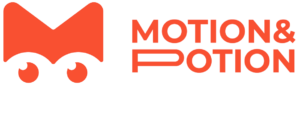
How Long Does it Take to Make a 2D Animation
Have you watched that brilliant animation called The Princess and the Frog? You would be surprised to know that the development of this movie took more than three years. But why is that? Isn’t it a number of pictures displayed in motion mode? In this blog, we will deliberate on how long it takes to create 2D animation.
Table of Contents
What Is 2D Animation?
2D animation or two-dimensional animation is created in two-dimensional space without depth. Unlike 3D animations, 2D animations are flat images that can move and have dimensions of height and width, but no depth. It could also be traditional animation that is drawn with simple movements. Working in the field of 2D animation requires inspiration and technical skills.
This popular type of animation is made by creating successive continuous images or “frames”, so the movement of each image shows the gradual progression of the next. They are used in advertisements, movies, TV shows, computer games, or websites.
This animation does not contain any real movements. Modern 2D animation can be created manually or with computer animation software. 2D animation focuses on creating characters, stories, and contexts in 2D environments and objects can only move in the x and y axes, up or down, left or right.
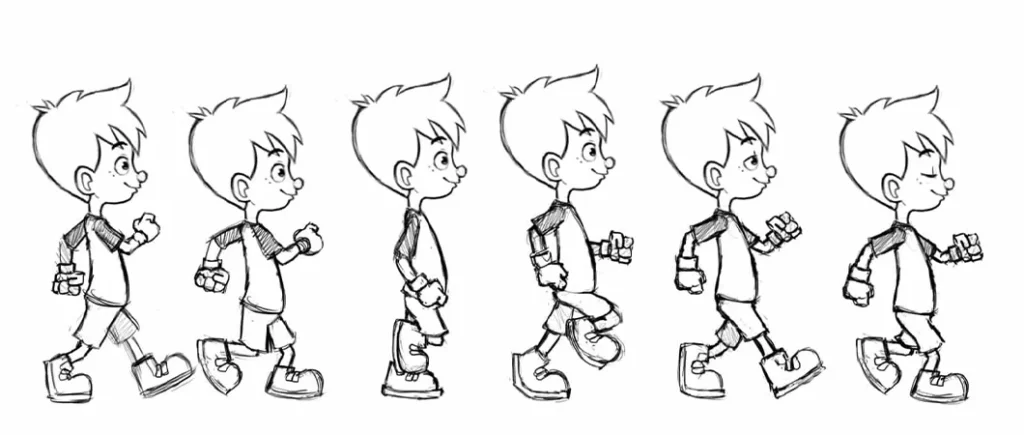
Famous 2D animations
1. Spirited Away (2001)
2. The Lion King (1994).
3. A Charlie Brown Christmas (1965)
4. Beauty and the Beast (1991)
5. Aladdin (1992)
6. The Princess and the Frog (2009)
7. Bambi (1942)
8. Winnie the Pooh (2011)
9. Going West: A Lucky Luke Adventure (2007)
10. Aladdin and the King of Thieves (1996)

How Long Does It Take to Make a 2D Animation?
In order to answer this question, let’s deliberate on the steps and also different ways of creating 2D animation.
Here are the three stages in making a 2D animation:
1. The stage of making and correcting shapes and characters
2. The stage of movement and construction of keyframes
3. Morphing or tweening stage
Making animations and designing shapes and characters
At this stage, the animators design the shapes, objects, and characters needed in the animation using applications such as Macromedia Flash, PowerPoint, or Adobe Photoshop. If needed, they can define skeletons and virtual levers so that the creatures can move. Also Bitmaps or vector graphics can be used to create 2D models.
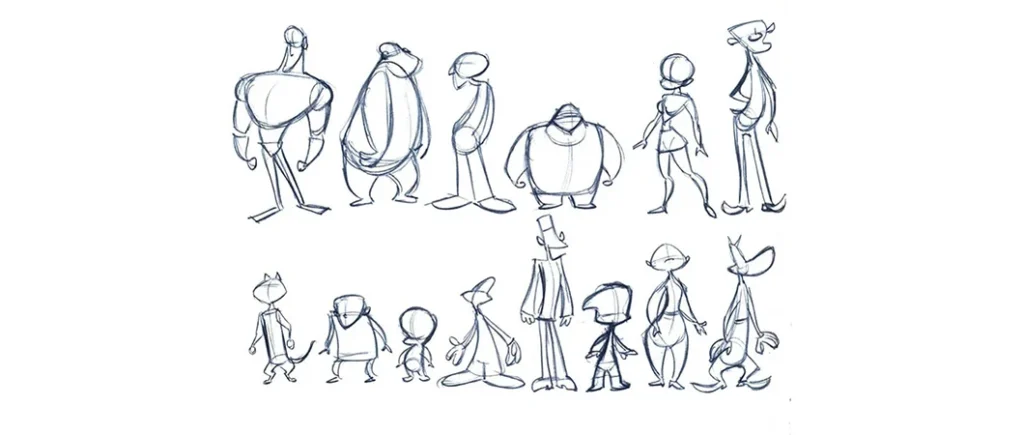
Making keyframes
Animators use layers as a means of creating animated movements. They apply movement changes to the keyframes, which include movements of body parts, eyes, clothes, etc. This type of animation is called full frame, where all frames must be designed manually.
Morphing
It is the same rendering as 3D animation, with the difference that what the computer has to do is somewhat different. At this stage, the computer must calculate the frames between the keyframes for each layer and then merge all the layers together to get the final animation.
In addition, it must perform the rendering process for key frames separately, but it has nothing to do with intermediate frames. The process of producing intermediate frames is called morphing or twining. The animators can save the interpreted animation frames in movie or video format and display them when needed. But one of the advantages of 2D animation is low bandwidth and short rendering time, which allows animators to perform the rendering process in real-time. Let’s do animation in time. This property causes long animations to be interpreted on the destination computer instead of processes such as threading and preloading.

Different ways to create 2D animation
Learning the principles of creating motion graphics is very important for animators. In addition, designers must use different software to design 2D animations. Among the best software for making 2D animations, the following can be mentioned.
· Synfig
· Moho Pro
· Open
· Toonz
· Adobebe After Effects
· Animate CC
· After Effects
· Toon Boom Harmony
· Cartoon Animator 4
· OpenToonz
· Pencil2D
· Animaker
· Moho Pro
· CelAction 2D
· Stop Motion Studio
· Adobe Character Animator
The use of each of these differs based on animation and the skills, proficiency and requirements of the assigned animator. Some of them are described more specifically below.

Synfig Studio:
This amazingly useful software is free to use! Two different stable and developed versions of this type of software have been designed. Beginner animators can use the software with a stable version to design 2D animations.
If you are a professional in the field of animation design, it is better to use the extended version of Synfig Studio software to design your animations. Synfig Studio’s two-dimensional animation design software has significant features and facilities. Simple and complex animations can be designed with the help of this software.
Open Toonz software:
It is a type of free software for designing two-dimensional animations. This software has a user-friendly environment, which is why two-dimensional animations can be designed with its help. Animators use this type of software to design advertising animations.
Adobe After Effects software:
A marvelous software for making 2D animation is Adobe After Effect software is. If you want to design professional animations, you can use this program. With the help of this software, you can combine images, sound, text, etc., and design creative animations.
Animate CC
Animate CC is a tool that helps you design interactive bitmap and vector animations for games, applications, and the web. Adobe Animate, formerly known as Adobe Flash, also offers professional-level design and animation tools, including animation paths and bones.
The built-in virtual camera in this software allows you to imitate the real movement of the camera, along with transform, zoom and rotation. It is part of the Adobe Creative Cloud suite and is great for creating anime.
After Effects
After Effects software is all-round animation software for the use of effects and special effects. Perhaps many people know After Effects as editing and special effects software. However, the uses of After Effects are definitely not limited to this, and you can use it to create 2D or even 3D animations in fantasy or simulation styles.
This software has many options like an extensive library of special effects and effects, is compatible with other Adobe software, and benefits from thousands of ready-made assets and projects. Also there are no restrictions on making 2D and 3D animations in any style.
Tone Boom Harmony
Tone Boom Harmony software is one of the best ones, which provides users with many possibilities in the field of two-dimensional animation production. That every person can easily produce their desired animation with high quality using the tools of this wonderful software.
Even animators who are amateurs can easily enter this field by learning Toon Boom Harmony software.
One of the features of this program is that the user can finally save his animation in the formats of his choice. These formats can be used for social networks such as Instagram, YouTube, Facebook, etc. This software provides advanced tools for users with which they can design characters in the program environment.
There is a complete package of effects in Tone Boom Harmony software. Users can use the various effects and shadows that exist in Tone Boom Harmony to make the animation look more natural.
How Long Does 2D Animation Take After All?
There are various factors that affect how long it takes to create a 2D animation like the scenes, quality, the storyline, etc. However, most animations take approximately the same amount of time to make. A one-minute animation can be created within a few weeks, depending on the work an animator puts in. Average is a month. Accordingly, a 5-minute animation takes 2-5 months, and so on.


